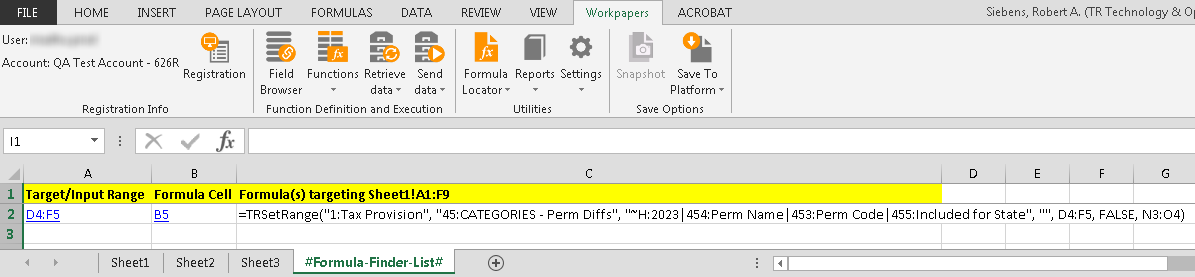ONESOURCE
Workpapers Help
Formula Locator
This feature allows you to select cells containing the target range to find the corresponding formula cells.
The sections below describe the two options for locating formulas:
Locate Formula(s)
To create a preview showing the formula locations, do the following:
- Select a range of worksheet cells that contains a target.
- Select Formula Locator > Locate Formula(s).
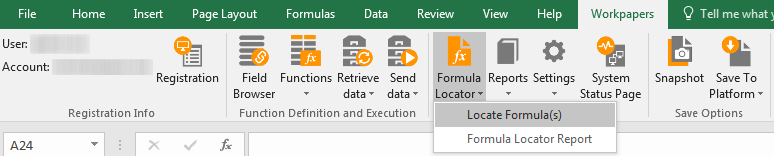
- In the pop-up, select the link listed under Formula Location to go to the formula cell.
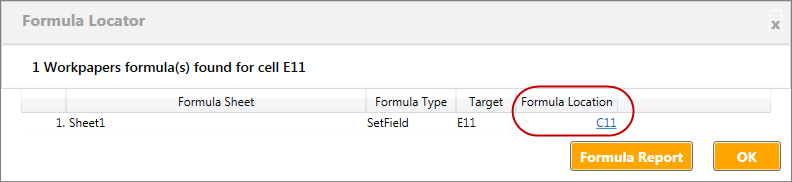
You can also select Formula Report if you prefer to generate a separate worksheet listing all formulas and their locations.
Formula Locator Report
To create a complete report showing the formula locations in a separate worksheet, do the following:
- Select a range of worksheet cells that contains a target.
- Select the Formula Locator icon or select Formula Locator > Formula Locator Report.
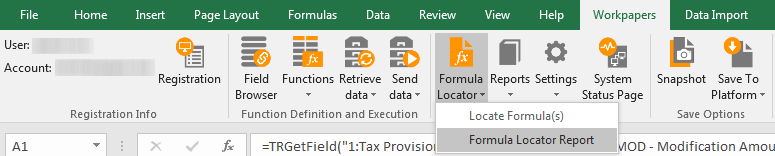
- Select the links In the new #Formula-Finder-List# worksheet for either Target/Input Range or Formula Cell: